Quarkcoin Wallet - The Basics
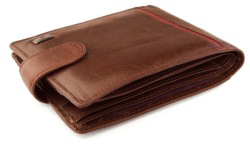
Using digital currency like Quarkcoin, is similar to using money in the real world. For example, say Bob who lives in the US wants to send money to his Chinese girlfriend Jing. To do this, Bob must first have a bank account as well as money in his account. He must also know the account# of Jing in order to send the money.
Transacting in Quarkcoin is no different. In our example, Bob's bank account is his Quark Wallet. He must have Quark in his wallet in order to send anything, and finally he must know Jing's Quark address in order to send Quark to her.
Now what happens behind the scenes is where the magic happens. Bob's wallet also holds his private key that authorizes and signs his digital signature in order to send any money. Not only that, the network itself verifies the transaction through the miner's work (cryptography) ensuring that he has the money to spend as well as that the transaction did in fact occur so there can be no double spending.
So let's look at the Quark Wallet, you can download it here, if you don't already have one:
Updated: 12-23-2017
Windows wallet 64
Windows wallet 32
Mac OSX wallet
GitHub source code
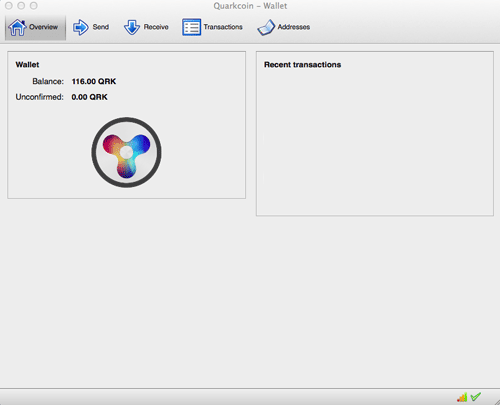
The wallet for the most part is self-explanatory:
Send - Allows you to send Quarkcoin to anyone by just inputing their Quark Address.
Receive - Here you can generate your own address keys to receive payments. You can have multiple addresses with labels in order to keep track of who is sending you Quark.
Transactions - This gives you a list of all Received/Sent payments that have been done.
Addresses - Set up different addresses and label them for quick and easy payments.
On the menu bar under file we have the option to Backup Wallet which will save a copy of your wallet.dat file. This should be done and placed separately from your computer in case it crashes or you lose your hard driver.
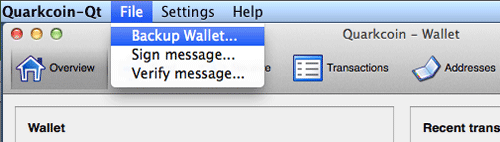
Under the Settings tab, it gives you the option to Encrypt your wallet. It is strongly recommended that you encrypt your wallet. As having an open wallet, anyone with access to your computer could eventually steal your coins. It is like leaving your savings on your desk for all to see! Note: When you encrypt you must choose a strong password, but remember that if you forget this, you will never be able to access your coins! There is no 'Forgot password' setting! So please memorize or write it down and store it somewhere safe.
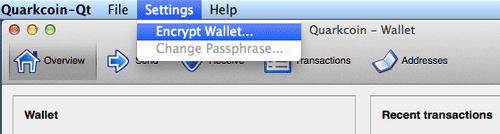
Finally we have under Help the 'Debug window', which allows you to enter the console terminal for mining and getting basic info. More on this later.
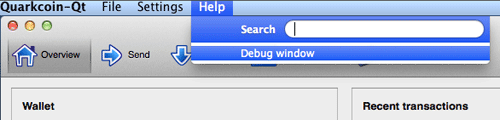
So hopefully after this lesson, you are more familiar with the Quark wallet and have an understanding of how to use one.
QuarkCoin Home >>
Quarkcoin vs. Bitcoin >>
How to Buy Quark Coin >>
Quark Mining Guide >>