
How to Buy Quark Chain
In brief you will need to first buy bitcoin. Then transfer your bitcoin to an exchange where QuarkCoin (QRK) is traded. On the exchange you can buy QRK with your Bitcoin. Once bought you can then send your QRK to your PC wallet to keep them safe & secure
1. Buy Bitcoin
Since you cannot buy QuarkCoins directly with USD, EUR, etc.. you need to buy bitcoins. It is best to buy from a provider that operates in your country. One of the best places we recommend is
Local Bitcoins. You can search for providers in your area and buy in person or through online payment. For first timers, this is the fastest way to get your hands on some Bitcoin.
You can also use Coinbase, an international digital wallet. They allow you to connect a US bank to your account and you can buy bitcoins directly from your US bank. Note, this takes several days to verify your bank and initially buy bitcoins. Having both options available is preferred. You can also Buy/Sell instantly if you verify your ID with them, it's called 'Instant Buy'. If you're in this for the long haul, you definitely want a Coinbase account.
For those in Europe, BitStamp maybe the best option to connect a bank to buy Bitcoins. They offer SEPA & wire transfers to fund your account. Again, this may take a few days to clear. If you're looking to get bitcoin in the next few hours, Local Bitcoins maybe the way to go.
2. Open an Exchange Account
There are currently 3 exchanges that offer trading in QuarkCoin. We recommend them in this order:
Binance
3. Transfer Bitcoins to Exchange Account
Once you have your account at an exchange, go back to Coinbase or whatever provider you used to buy bitcoins and transfer them to the exchange.
It usually takes around 30-90 minutes to be confirmed. Your balance at the exchange should show the credit of the amount transferred.
To transfer your Bitcoin, first go to the exchange and generate your deposit address. In BTER, click on Account and then click on 'Deposit' to generate your Address. Below is what BTER looks like:
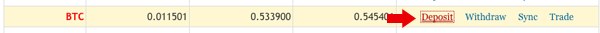
Your BTC deposit address will look something like this:
1PdRphhjXjEFjGYS8GV6MbRV6seyDtTbLc
Then go to your provider where you purchased Bitcoin and request to send a payment to this address. Remember, tranfers to the exchange are not instant, and can take up to a few hours, but most of the time it happens in less than 30 minutes.
4. Buy QuarkCoin at Exchange
Now you are ready to buy QuarkCoins with your funded Bitcoin account. At your exchange there should be a trade reading QRK/BTC. For example, on Cryptsy it looks like this:
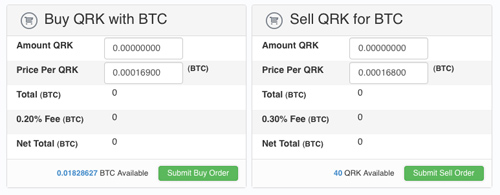 .
.
5. Transfer Quark Coins to Local Wallet
Finally, move your precious QuarkCoin that you've purchased to your local wallet on your PC to keep them safe and secure. You can download your QuarkCoin Wallet from below:
Windows 32 Wallet
Windows 64 wallet
Mac OSX Wallet
GitHub source code
Quark Home
Mining Quark Coin
Quark Wallet
Quarkcoin Distribution
Wallet Security
Quarkcoin vs. Bitcoin